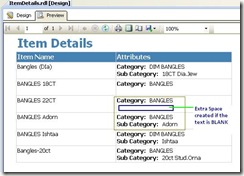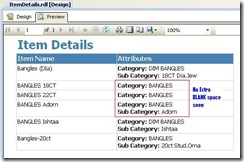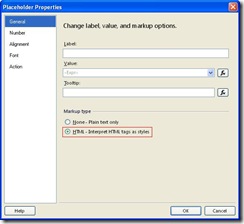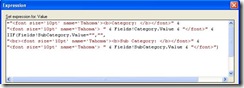Introduction
For the ones who are working with SSRS, Placeholder is not new for them. So, today I will not go into explaining what is Placeholder, How and Where it is used, etc. I will straight away target the issue mentioned and try to explain a possible way to overcome that. However, for the ones who do not know about Placeholder, please visit this MSDN link.
Problem
Let’s first try to understand the problem I am talking about. Please have a look at Diag: 1-
Here, as you have noticed, 4 different placeholders are used to make up the details for the Attribute column; 2 each for Labels & their respective values. Now, the requirement is such that the Labels & their Values for the Sub Category are to be shown only if the Value exists ELSE even the label should not be shown. This can be easily managed using the below expression for the Label & Value placeholders respectively -
But the main issue here is the BLANK SPACE CREATED refer Diag: 1. There is not direct property available to Hide the Placeholder. Hence, the need arises to find out some work around.
Solution
The expected output is -
To get the expected output, the main credit goes to the below Placeholder property -
We just need to select HTML as the Markup type and then set the Value expression as under -
And yes, we are done !
Conclusion
This was the solution I could manage to find out. There might exist other solutions as well. Please revert back if you are aware of any such solution by adding a comment below.